The idea of using Google Drive in the classroom is an exciting and daunting adventure. One minute you’re printing worksheets and activities. The next, you’re faced with a room full of tablets or laptops, the world at your fingertips and no idea how to get started. Gulp. The good news is you’re not alone. I hope this post sparks your creativity and ignites your passion for using technology in the classroom!
For the
purposes of this post, I’m assuming you already have access to the right
technology and that your students have access to Google accounts sanctioned and
established by your district. If not, look HERE for more information on
setting up your Google-ready classroom or search for Google Classroom on the internet!
What is a Digital
Interactive Notebook?
Digital interactive notebooks
(Digital INBs) are virtual notes pages that students use to organize their
class notes. Instead of using paper, glue, scissors and other supplies, all you
need is access to a computer, the internet, and the right software. You can use Google Drive – which is FREE! Using Google Slides, students can easily navigate
between topics and pages. Everything is always organized, neat, and accessible.
Why should I use
Digital INBs?
Interactive
notebooks are a great way for students to organize their notes in an engaging
format. Students love to navigate between
the pages, insert textboxes and use the computers to take their notes. Granted,
it’s still notetaking, but in a new and novel format! Oh, and you’ll LOVE that
they students never lose their work. It’s never stuffed at the bottom of a
backpack or flittering away in the wind. It’s all safely stored online where
they can always find it. FINALLY! J
What do digital INBs
look like?
Digital INBs
have a wide range of styles and various graphic organizers. I love designing
digital notebooks with lots of color, clip art, photographs and of course
plenty of room for student notes. Check out the pictures below for a better
idea of the format and design of some digital INBs I created for Ancient
History!
What if my students don’t have technology or internet at home?
Every school and district is
different and you know your students best. If you’re worried about tech and
internet access at home, I propose using the computers and Google Drive at
school, then printing out a student’s notes so that they have access to it at
home. They still get to use the technology in school with the rest of their
peers but get to take a hard-copy home with them at the end of the day or unit.
It’s the best of both worlds for students who need that accommodation in your
own classroom.
Where can I find
digital INBs and how can I make my own?
I love
making digital interactive notebooks. In fact, I’m uploading more and more to my Teachers Pay
Teachers shop whenever I can find a spare moment. If you’re interested in
purchasing some ready-made digital INBs, I recommend checking out The Teacher’s Prep (that's me! J), Students of History, and more! For a few bucks, a complete
digital INB is at your fingertips for use in your own classroom!
If you want
to make your own, I highly recommend Danielle Knight’s Google Drive Toolkit. I owe everything
I learned about Google Drive to her amazing resource. You may be able to search for
help online, but she’s organized everything (with pictures) in an easy-to-use
file. Seriously amazing.
If you’re
interested in looking at a notebook before taking the plunge, check out my FREE
Exploring Social Studies Digital Interactive Notebook for Google Drive. Play
around with it, try it in your classroom, and gauge the activity in your own
classroom. Try making history come alive in a whole new way!
-The Teacher's Prep
-The Teacher's Prep
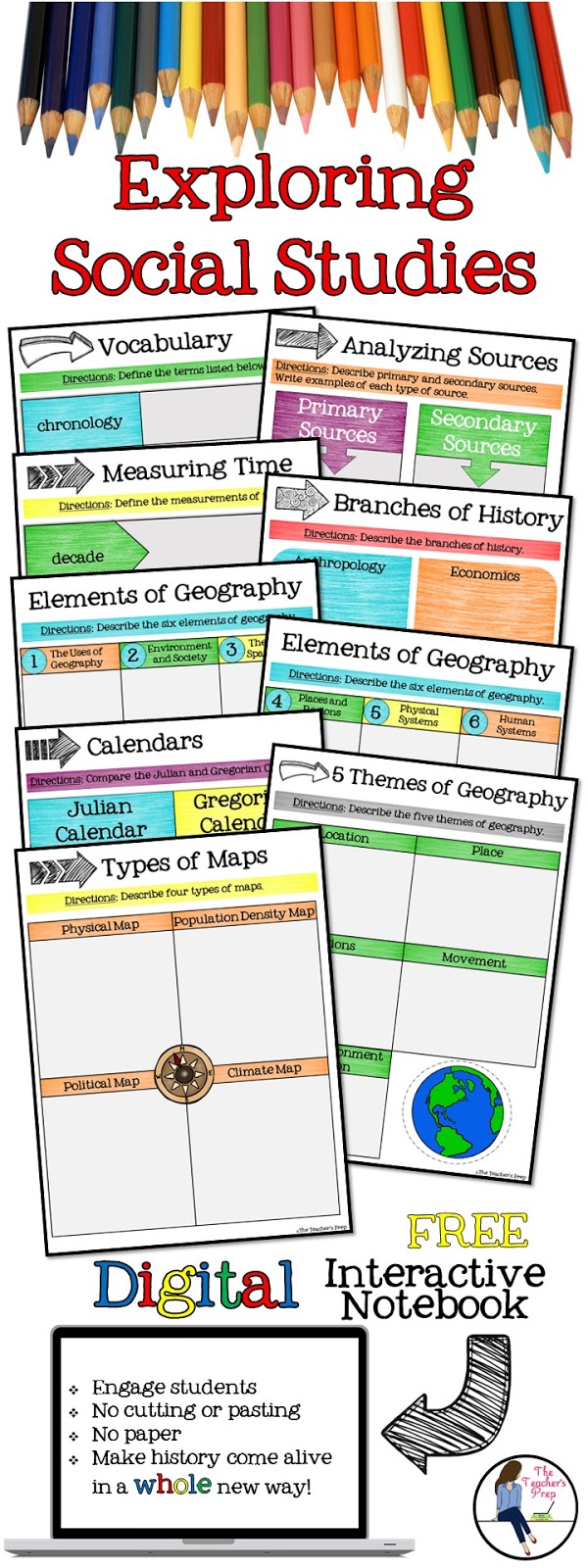














I am student teaching this year, and we use interactive notebooks in my social studies classroom. My cooperating teacher uses so much paper printing out their materials, and I am obsessed with this alternative! Thank you for sharing this. I will definitely be making my own for my own classes!
ReplyDeleteThat's awesome, Carolyn! I hope you have lots of fun creating new and innovative lessons for your students! :)
DeleteWonderful blog post. I really enjoyed your reasons to try the Digital INBS. And the accommodations for students without the internet at home. Excellent point! And thank you for the shout out! I love collaborating with you.
ReplyDeleteThank YOU for creating such an amazing resource! You inspired me to try new ideas in my classroom! :)
DeleteWhat program do you use to create the notes pages?
ReplyDeleteMaggie, I use PowerPoint! :)
DeleteWhy PowerPoint instead of Slides? And when you convert to Slides, doesn't it become skewed?
DeleteMichelle, I find PowerPoint easier to use when building the pages. Once finished, I save each PPT page as a PNG and upload each image onto a different slide in Google Slides. I use the "Background" feature when uploading to keep each page "locked" at the back of the slide so students can't move it around.
DeleteThis is genius! I was trying to figure out a way to make the "worksheet" part not movable by students! Thank you so much for sharing your process! I am so excited! (Also 2+ years behind ;) )
DeleteHow do you distribute new pages to students to add to their notebooks?
ReplyDeleteOne way to distribute new pages is to share a new Google Drive presentation with your students that includes the new pages. All they have to do is:
Delete1. Open up the new document (with the new pages) and "Copy" the page(s) and "Paste" them into their notebook.
OR
2. After you've shared your new file with the additional pages, ask the students to click "Insert", then "Import Slides". From there, they can select the file you've created and specific pages that need to be added to their notebook.
I hope that helps! :)
I'm also wondering how you distribute new pages to students. Our district has a learning management system that we use. I would love to be able to post the page for the day and then have them download it and put it in their Google Slides interactive notebook. Also, I'm trying to create my own templates for my curriculum and I love the colored pencil background you have on your templates. Did you do this through powerpoint or did you have to buy this from somewhere?
ReplyDeleteHere's how I distribute new pages: First, share a new Google Drive presentation with your students that includes the new pages. All they have to do is:
Delete1. Open up the new document (with the new pages) and "Copy" the page(s) and "Paste" them into their notebook.
OR
2. After you've shared your new file with the additional pages, ask the students to click "Insert", then "Import Slides". From there, they can select the file you've created and specific pages that need to be added to their notebook.
I'm not sure if this strategy is what you're looking for. I've also tried sending out a PowerPoint to students with the pages and having them "Copy" then "Paste the slides from my PowerPoint to their Google Drive. I've noticed the image quality deteriorates during the transition.
The colored pencil backgrounds are from Danielle Knight on Teachers Pay Teachers and were included in her "Google Drive Toolkit". She also offers a set called "Fluorescent Crayon Textured Backgrounds" in her store.
I hope that helps!
How do you make the page portrait rather than landscape?
ReplyDeleteGreat question, Ms. Hildreth! :)
DeleteWhen in Google Slides, click "File" --> "Page Setup" --> Select the drop down menu and click "Custom" --> type in 8.5 x 11 and you're ready to go!
I am loving this idea and set on figuring out how to make it work in my classroom this year! One thing I cannot figure out... (I am not very good with Google!)...I created a slide in powerpoint, but am unsure how to get it into google slides so that the students cannot edit/change the stationary parts (like yours is). I am assuming once I do get it into slides, that I simply add a text box to where they would type in their notes? I appreciate your help! This is seriously a good idea!
ReplyDeleteKatherine, thanks for your question! After making your slides, save each as a PNG file. Then, in Google Slides, click the "Background" button (somewhere at the top and middle) and insert/upload each slide onto a separate page. Then just insert those text boxes! :)
DeleteThat worked perfectly! Awesome! Thank you SO much!!
ReplyDeleteCould this be done in Google Slides and used with Google Classroom? Have you explored this option? Thanks, Tonya
ReplyDeleteTonya, great question! I create digital interactive notebooks for Google Slides, so yes, it can definitely be done! :) I'm not an expert on Google Classroom but I know that teachers use these notebooks in conjunction with the program as it utilizes Google Slides. If you have access to Google Classroom, I recommend that you download a digital interactive notebook freebie (I have one in my store you can look at) to test out the program before making any big commitments. :)
DeleteI am super excited about this post! I have a brand new classroom this year and I am looking for a way to engage at risk students wth the INB! Thanks for the inspiration!!
ReplyDeleteDonna, I'm so excited that you are thinking of trying digital INBs! Have fun!!
DeleteHey Girlie!! I love your digital interactive notebooks and would love to use them in my 5th grade classroom this year!! I am hoping to see you add more to the US History soon!
ReplyDeleteAngi, your message brought a huge smile to my face! Thank you!! I'm in the process of creating more, so keep checking TpT. :)
DeleteLove this idea and am wa needing how you hold students accountable for this work. How often/ deep do you check their notebooks? How long does it take?
ReplyDeleteJuliet, thanks for the questions! Personally, I check student notes at the end of every unit. I like giving students the opportunity to add to their notes and change them over the course of the unit, so I don't check them for a grade until the time of our test. Since I don't rely just on INBs, I'm afraid there's no easy answer for how long it takes. It depends upon the unit! I'd say I spend an average of 2-3 weeks on a concept like the American Colonies, for example. I supplement my lessons with a variety of activities. I use the INBs to form a foundation/introduce students to a concept, then we dive deeper with other activities. I hope that helps! :)
DeleteOMGSH! SO cool!!!! What a great, GREAT idea! I am so going to try this out with my 3rd graders this year. They will think these digital interactive notebooks are just as cool as I do! Thanks for sharing!
ReplyDeleteI love your excitement!! I hope you have tons of fun creating your notebooks and that your students LOVE them! :)
DeleteChelsea, while I don't have access to an iPad at the moment, I did try it on the Google Slides app on my iPhone. To copy a slide, I double-tapped the slide I wanted to copy and hit the "Copy" option from the little menu that popped up. Then, I clicked on the same slide again and clicked the word "Paste" from the little menu. It duplicated the slide perfectly in that one presentation. :)
ReplyDeleteHope that helps you!
I have been using printed notebooks so that my students can practice taking notes and I let them use them on tests as an incentive. However, I love the benefits offered by digital notebooks. Do you have any suggestions on how to get the best of both worlds?
ReplyDeleteThanks for the great post!
Would a study guide work? I create study guide outlines for my students all the time to help them focus their study time. Perhaps you could make a simple guide with main ideas they need to know. Then they could use their digital notes to fill it out and use that guide on their tests. Since they have to write it again, it would actually help them review the information a second (or third, fourth, etc.) time! :)
DeleteOMG, genius!
DeleteThank You!
OMG, genius!
DeleteThank You!
I would love to make my own and tailor it to our World Cultures class (Texas) and make them in Spanish since I teach Dual Language. How do you make the main text uneditable? For example in your free 'Exploring Social Studies' notebook the vocabulary words can't be changed. What did you do in Google Slides to make it that way? Thanks, Frances
ReplyDeleteDo you think the $45 kit from TPT is worth it?
ReplyDeleteMarcie, I loved the kit because it gave me invaluable information when starting digital interactive notebooks. If you are a novice in building a lesson or activity on Google Drive, I highly recommend it. :)
DeletePlease create a US 1965-present google drive kit.
ReplyDeleteI would really love a tutorial on how you create your notebook pages! I know that may be asking a lot, but these are awesome!
ReplyDeleteThanks!
brittany.carol@yahoo.com
Brittany, thanks for your question! I first start building my pages in PowerPoint. Then I save each page as a separate PNG file - so basically each page is a picture. Then I create a new file in Google Drive Pages and upload each page separately using the "Background" option in the center of the option bar in the Google Drive pages. That way students can't edit my background clip art and shapes. After that I add in textboxes for editing/notes and voila! :)
DeleteWhat is Google Drive Pages? Is it different than Google Slides?
DeleteI always start my digital INBs in PowerPoint. It's easier for me to design the pages. :)
ReplyDeleteHi there! :) I LOVE digital notebooks. My students are so excited when we get to work on ours. If I can ask...how do you upload them to tpt to sell it? Thanks!
ReplyDeleteWhile my classroom is 1-1 iPad, I still teach in an elementary classroom. How did you go about creating student email addresses to log into Google slides? Was it something the school created? Parents set up? Or is there a way to share and edit via a class code instead?
ReplyDeleteThank you for any information!
Christy
Teaching Tales Along the Yellow Brick Road
Thank you for sharing this fabulous idea. My students work exclusively on google and are proficient in documents, slides, and classroom. (You would love classroom. It is a far easier way to organize and share materials with your students.) A couple of questions... Do you change your slide into a template that your students can add to but not change the formatting? If so, how? Second... How do you label your pages so students have quick access to the information? This is such a brilliant idea. I love the color and variety of activities. I am hoping to find some dedicated to word work for upper elementary or middle school. I am also digging into your post on working with vocabulary. Thanks for sharing.
ReplyDeleteHello! I am a first year teacher, and I have slowly been going digital. I consider myself about halfway tech savvy, and I have gradually been going paperless. I do have a question about digital notebooks. Do students create a new notebook for each unit? I love the idea of having one notebook the entire year, but would that be possible if I'm not sure what my units will even look like beforehand? If I send an INB skeleton to them on Google Drive, and then I realize I want to add an additional activity or organizer, is it possible to add it to an existing INB without issue? Thank you for your help!
ReplyDeleteSarah, thanks for your question! My students do use a different notebook for each unit. They "collect" them all in their Google Drive account. My students don't actually create their own notebooks. I send them the pages and they fill them in as part of our units of study. I think having a notebook for the entire year is a really interesting concept but I'm concerned about the time it would take to navigate to the right page. You can "push out" a new page on Google Drive to them and they can copy and paste the new page into their existing notebook. I try to get the notebook all set up before sending it out to the students so that it eliminates the hassle of copying/pasting a new page into the right spot but sometimes you just have a blast of inspiration and have to add that awesome new content! :)
DeleteGreat idea, but I have a procedural question...are students typing into the notebook as you're presenting (ie. you have a filled out copy of the presentation, that they are typing into while you're presenting?)
ReplyDeleteThanks
I actually don't have lectures in my classroom. (Hopefully I'm understanding your definition of "presenting" properly). I do introduce a lesson with some sort of hook to grab their attention. Then students collaborate together to take notes on whatever topic we're discussing for the day. They use textbooks, relevant websites or other resources that I provide to them. I like the students to gather the information for themselves as I find it more effective in my classroom. We do review the notes to ensure they have the right information. I only have them work on a certain page or two at a time. I like to think of the notebooks as a foundation of knowledge. Kids start there to gather the basics and then we build upon that knowledge with a wide variety of supplemental activities. I LOVE using primary sources! :) Let me know if you have any more questions!
DeleteThis looks great! Do you keep students in the same notebook for the whole unit? year? how do you keep their pages and notebooks organized?
ReplyDeleteStudents do use the same notebook for the whole unit. Each notebook shows up as a different file in Google Drive and the act of typing the notes helps keeps the notes organized and legible.
DeleteHi, I absolutely love your product. I was researching on digital notebooks and your blog popped up! Thanks for sharing your ideas on how to begin. I am working on a product myself, but I'm having a difficult time with the shareable link. When you share your products do you choose, "view only" or "edit"?
ReplyDelete*I'm a newbie with google slides...
Thanks in advance! and much luck with your products!
Thank you so much for your kind words! I do choose "view only" when preparing the shareable link. Then I copy the link into the web address box and delete the last section starting with "edit?usp=sharing". I replace it with one word: copy.
DeleteThat's the link I share with other teachers. It automatically creates a new copy of the notebook so that nobody accidently edits my original version. :)
If that's confusing, email me at theteachersprep@gmail.com and I can try to provide a different explanation. :)
Thanks for replying so quickly! I will try this first. If I can't figure it out, I will e-mail you.
DeleteThank You! It worked!
DeleteLymari
I love the whole design of the books and you have inspired me to do my own. I was wondering which font you use and how to you get such cool background colors for the boxes? Thanks!
ReplyDeleteJennifer, thank you so much for the kind words! I use the "My Own Topher" font from Kevin and Amanda Fonts. The background colors were purchased from a seller on TpT! There are so many amazing options on the site. :)
DeleteThanks!!
DeleteWe are going 1:1 next year (finally) and I'm debating about making my interactive notebooks digital. Thanks for the encouragement!
ReplyDeleteI'm so excited for you!! Your kids will love using the technology and you'll (hopefully) save so much time by using more digital resources! :)
DeleteI teach middle science. I have a blended classroom. I would love to go totally digital. So my question is do you "grade" notebooks to hold your students accountable? If so, how do you do that?
ReplyDeleteI do grade notebooks, but as a completion grade. It's an easy way to hold students accountable for their work. :)
DeleteI have read many blogs in the net but have never come across such a well written blog. Good work keep it up
ReplyDeleteYou can also read our blog :
Student notebooks
Thanks for one marvelous posting! I enjoyed reading it; you are a great author. You can also check our blog : printed notebooks
ReplyDeleteThis is a smart blog. I mean it. You have so much knowledge about this issue, and so much passion. You also know how to make people rally behind it, obviously from the responses. notebook printing singapore price
ReplyDelete