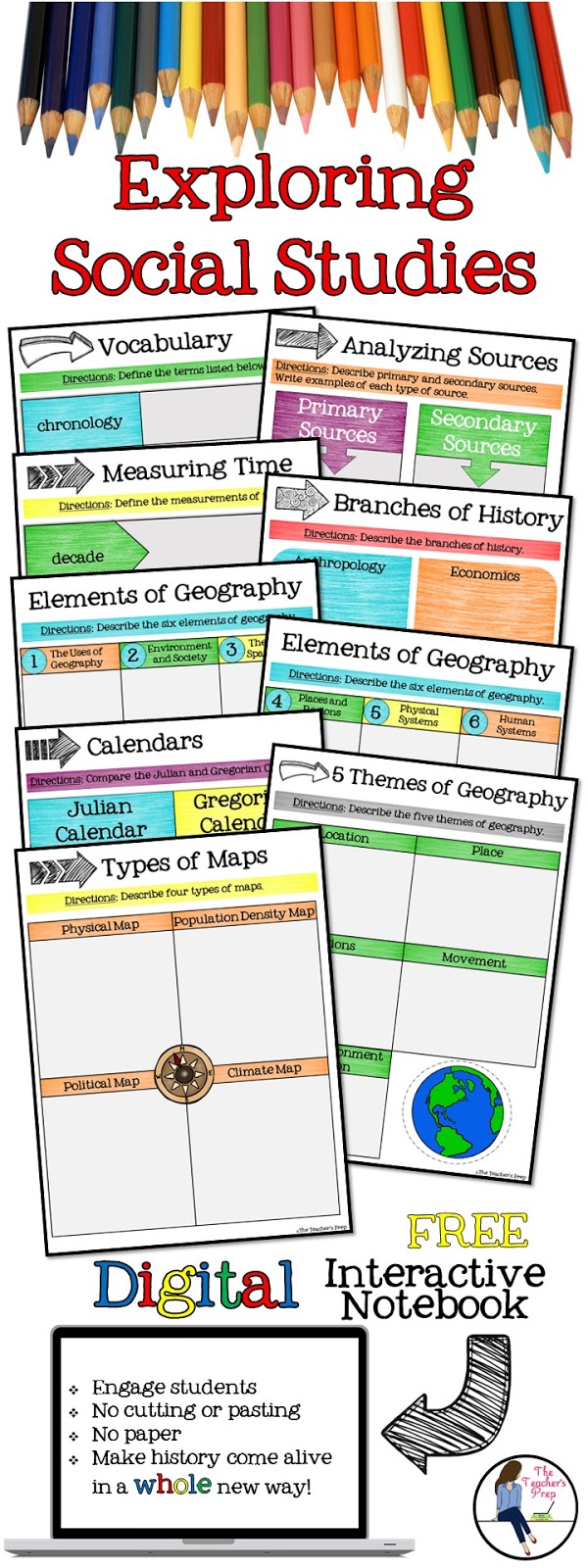The idea of using Google Drive in the classroom is an exciting and daunting adventure. One minute you’re printing worksheets and activities. The next, you’re faced with a room full of tablets or laptops, the world at your fingertips and no idea how to get started. Gulp. The good news is you’re not alone. I hope this post sparks your creativity and ignites your passion for using technology in the classroom!
For the
purposes of this post, I’m assuming you already have access to the right
technology and that your students have access to Google accounts sanctioned and
established by your district. If not, look HERE for more information on
setting up your Google-ready classroom or search for Google Classroom on the internet!
What is a Digital
Interactive Notebook?
Digital interactive notebooks
(Digital INBs) are virtual notes pages that students use to organize their
class notes. Instead of using paper, glue, scissors and other supplies, all you
need is access to a computer, the internet, and the right software. You can use Google Drive – which is FREE! Using Google Slides, students can easily navigate
between topics and pages. Everything is always organized, neat, and accessible.
Why should I use
Digital INBs?
Interactive
notebooks are a great way for students to organize their notes in an engaging
format. Students love to navigate between
the pages, insert textboxes and use the computers to take their notes. Granted,
it’s still notetaking, but in a new and novel format! Oh, and you’ll LOVE that
they students never lose their work. It’s never stuffed at the bottom of a
backpack or flittering away in the wind. It’s all safely stored online where
they can always find it. FINALLY! J
What do digital INBs
look like?
Digital INBs
have a wide range of styles and various graphic organizers. I love designing
digital notebooks with lots of color, clip art, photographs and of course
plenty of room for student notes. Check out the pictures below for a better
idea of the format and design of some digital INBs I created for Ancient
History!
What if my students don’t have technology or internet at home?
Every school and district is
different and you know your students best. If you’re worried about tech and
internet access at home, I propose using the computers and Google Drive at
school, then printing out a student’s notes so that they have access to it at
home. They still get to use the technology in school with the rest of their
peers but get to take a hard-copy home with them at the end of the day or unit.
It’s the best of both worlds for students who need that accommodation in your
own classroom.
Where can I find
digital INBs and how can I make my own?
I love
making digital interactive notebooks. In fact, I’m uploading more and more to my Teachers Pay
Teachers shop whenever I can find a spare moment. If you’re interested in
purchasing some ready-made digital INBs, I recommend checking out The Teacher’s Prep (that's me! J), Students of History, and more! For a few bucks, a complete
digital INB is at your fingertips for use in your own classroom!
If you want
to make your own, I highly recommend Danielle Knight’s Google Drive Toolkit. I owe everything
I learned about Google Drive to her amazing resource. You may be able to search for
help online, but she’s organized everything (with pictures) in an easy-to-use
file. Seriously amazing.
If you’re
interested in looking at a notebook before taking the plunge, check out my FREE
Exploring Social Studies Digital Interactive Notebook for Google Drive. Play
around with it, try it in your classroom, and gauge the activity in your own
classroom. Try making history come alive in a whole new way!
-The Teacher's Prep
-The Teacher's Prep